More and more schools are starting to see the benefit of merging their Office 365 data in to one, trust-wide tenant rather than continuing to go it alone.
As Multi-Academy Trusts (MATs) look to make economic savings by pooling resources, the same can be said from the technical benefits of working in one, central Microsoft 365 and Azure Active Directory tenant, rather than one tenant per school. Of course, in an education context, we should really only concern ourselves with technology advancements that fundamentally improve the quality of teaching and learning. There is really no other measure by which to gauge success for a school or college embarking on such a venture.
How the single tenant migration process works
The migration process isn’t cheap, although many MATs who have already undertaken the process can now frame success in financial benefits once the project is complete and savings become evident. The migration process can also take a while to complete as we have found with one of our clients: a MAT made up of almost thirty schools has finally completed an 18-month migration project with great success. Over this summer holiday period alone, AspiraCloud has been working with four MATs to migrate 25 individual schools with more planned over the autumn term. So, yes, you can do this type of work successfully in term time. No need to wait for the holidays!
Once a MAT is operating all its schools from one central Microsoft 365 tenant, opportunities for simple cross-school administration, cross-class collaboration and sharing of good practice become so much easier. Streamlining and standardising the way the Trust operates, communicating information and sharing documents also becomes so much easier.
Post migration, Mark Fuller of Bridge Academy Trust had this to say:
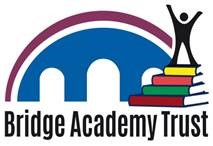
“We are now really starting to see the benefits of cross-collaboration,” reveals Mark. “Staff can work with collated timetables for the schools, and all the teachers are in now in dedicated Teams to easily share resources and information, which is creating significant time savings and increased productivity. And it’s not just teachers who are enjoying the benefits. Even the Trust’s management team are seeing how easy it is to collaborate – for example all the HR forms are now in one place, easy to access and nothing is out of date. It’s a win-win for everyone!”
6 tips to ensure your single tenant migration is a success
In the remainder of this post, I am going to focus on six tips to ensure your migration is a success.
Tip 1: Find a great partner
I don’t just mean a great migration partner like AspiraCloud. The success of your plan will only be as good as the opinion of the latest user and their experience. We find that working with our partner, Cloud Design Box is a vital step to ensuring the collaboration platform is a success for Teaching, Learning and Administration.
Tip 2: Plan, plan, and plan again
When executing a single tenant migration, it important to make sure it is planned to the finest detail possible. The project is complicated and will need to involve multiple groups of people, not just the IT team.
Assessing the source environment is key – and needs more than just a quick scan. An in-depth understanding of what needs to be moved and why it vital. We have found, through experience, that in a post-Covid world it is erroneous to just assume that a Primary School in the Trust doesn’t use One Drive or Teams or even have a SharePoint presence. We all know the saying that “If you assume…..”
Tip 3: Timing is everything
The key to great comedy is timing and this is true for great migrations, too. Making sure all interested parties know what is going to happen and when is crucial. When will our source tenant become unavailable? When are we switching? What is happening around the switch over period in other areas of the school? Migrating a Y7-Y13 school during week three of August is just a fool’s errand!
Tip 4: Communication must not let you down
Both during and after the migration, communication between the schools, the IT team and your migration partner is vital. You can almost guarantee that a department or user who you decide not to migrate will almost certainly come up as “one to move and why did we miss this one?” It always happens and the key is not to panic. Collaboration and communication are king and you can be sure of a smoother transition all around
Tip 5: Secure end-user buy in
If you are migrating to a single Trust tenant just to make the Director of IT’s socks roll up and down, you are doing it for the wrong reason. Ensure all your stakeholders and end users know the reason and the benefits of such a move. Disruption is always designed to be kept to a minimum during migration but it’s easier to seek forgiveness from a keen supporter than apologise to someone who is opposed to the whole plan.
Tip 6: Consider next steps
After a migration, commit yourself and the Trust to educating your users. Understand the impact on your schools and support improved ways of working and collaboration. Provide training tips and examples of good practice. Shout the success of each school across the Trust and start looking towards the next step on your single tenant journey. That could be centralised device management or creating serverless schools.
Accelerate your teaching and learning efficiencies
As a Microsoft Gold partner, and education experts, we can help your Multi Academy Trust successfully migrate to a single tenant. Talk to us today. In the meantime, look out for our next article where we will be looking at tips to help schools make the most of the new collaboration and sharing space.
