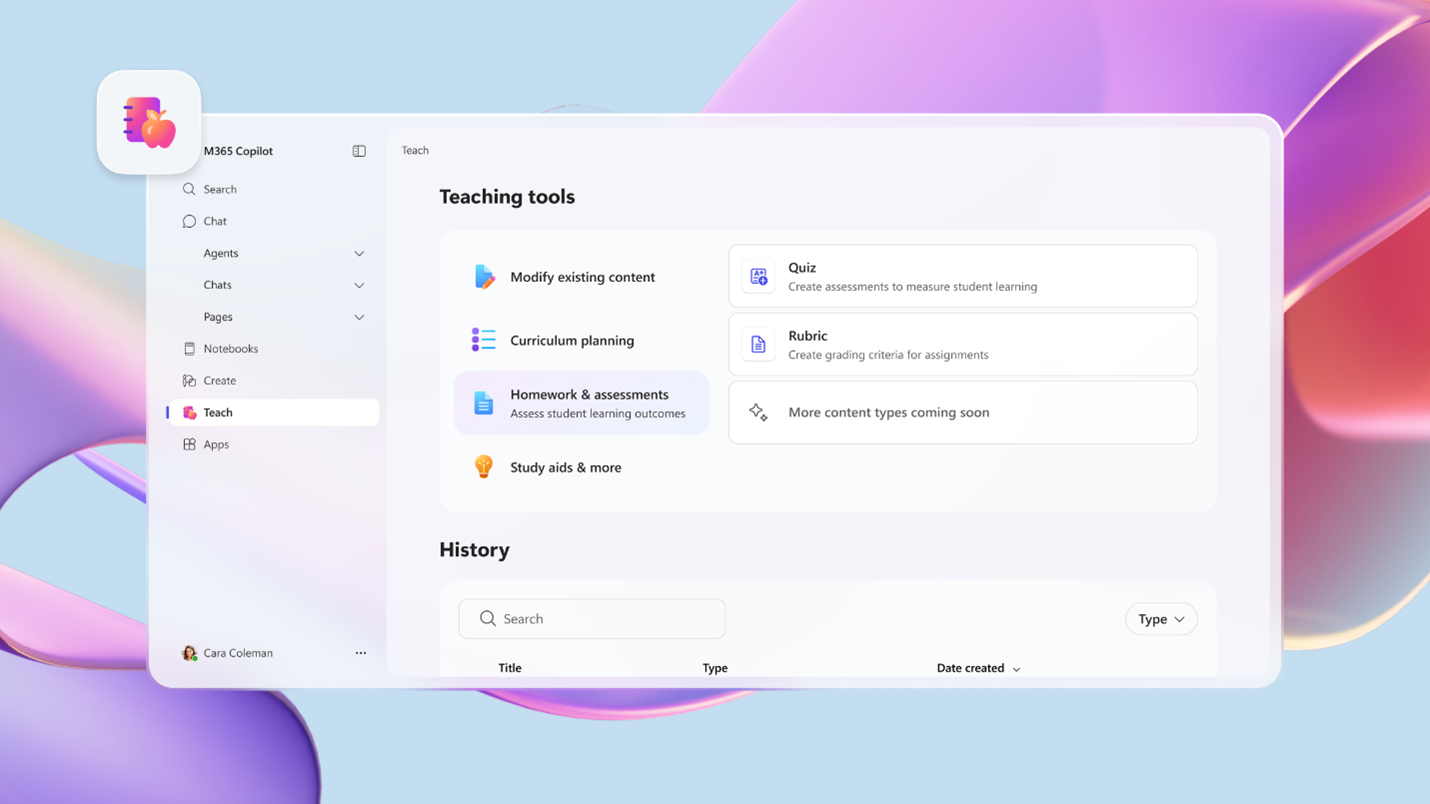At the recent Microsoft Reimagine event, we had the chance to see first-hand the exciting updates coming to Microsoft Copilot, particularly within the Teach module. Designed to support educators at every stage, Copilot is quickly becoming an essential tool for teachers and school leaders.
What makes the Teach module stand out
Copilot’s Teach module brings AI-powered assistance directly into the classroom, helping educators plan lessons, assess progress, and deliver tailored learning experiences. Key features include:
- AI-powered lesson and assessment suggestions aligned to National Curriculum goals across KS1–KS4
- Interactive flashcards to engage students, reinforce learning, and help close attainment gaps
- Seamless integration with Microsoft 365 tools that educators already use every day
- Included for all faculty and staff with a Microsoft 365 for Education license, no additional Copilot subscription required
This isn’t just innovation, it’s transformation. By automating administrative tasks and offering intelligent, curriculum-aligned support, Copilot enables educators to spend more time teaching and less time on paperwork.
Why this matters for schools
Education is evolving, and teachers need tools that enhance efficiency without compromising quality. With Copilot, lesson planning becomes faster, learning resources become smarter, and staff are empowered to focus on what matters most: delivering outstanding education and supporting every learner.
Microsoft Copilot’s Teach module is just the beginning. There’s plenty more to come, and schools that adopt these tools early will be well-placed to unlock the full potential of AI in education.
Discover more
Read the full blog here: Microsoft Copilot Teach Module Blog
Watch the video demonstration: Microsoft Copilot Teach Module Video
Contact us to discuss your requirements
By Daniel Watkiss, Customer Empowerment Lead at AspiraCloud