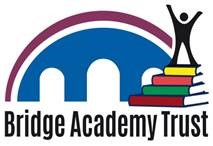To make and receive external calls via Microsoft Teams, your organisation will need a Microsoft 365 Business Voice license to connect the Microsoft Phone System to the Public Switched Telephone Network (PSTN). The license will provide you with access to all the features you need to securely make or receive external calls, host video conferences, and more.
As charges are made on a per user license basis, the tariffs can be quite complicated. As a Microsoft Gold partner, we understand these complexities and know how to cost effectively deliver Microsoft-certified calling solutions to help you seamlessly integrate telephony with Microsoft Teams.
Let us help you harness the power of Microsoft’s collaboration tools along with the best of VoIP and video conferencing to improve productivity and drive efficiencies with a Microsoft Teams phone system.
Contact us for more information today!